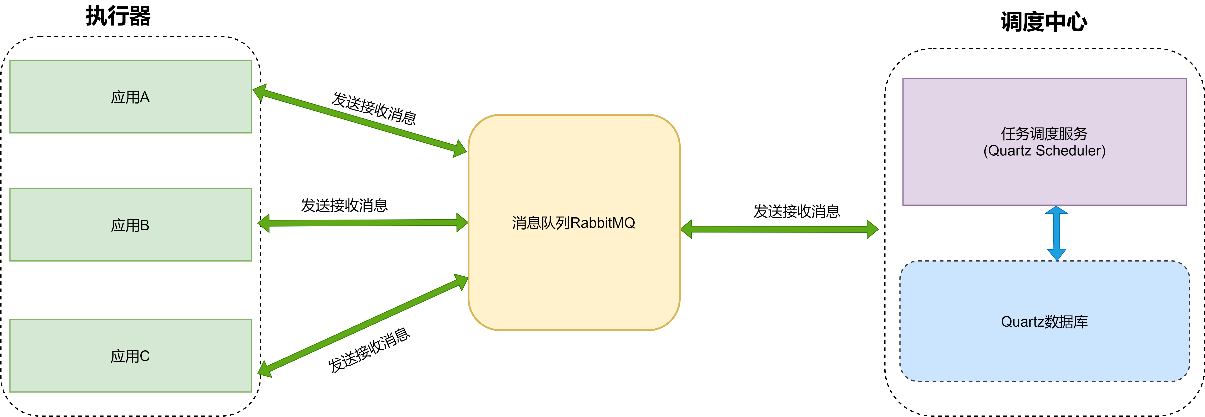
主要介绍下 Console 内核与下面两者的使用:
- Artisan
- Job
Console 内核
首先理解 app/Console/Kernel 的作用
$commands 属性定义了手动加载的命令
protected $commands = [
Commands\ReserveExpired::class,
Commands\TestCommand::class
];commands() 方法中引入自动加载命令的文件
protected function commands()
{
require base_path('routes/console.php');
}schedule() 方法中定义定时任务
有如下几种方式:
- Closure 闭包
$schedule->call(function () {
DB::table('should_delete')->delete();
})->daily();- Shell 命令
$schedule->exec('node /home/forge/script.js')->daily();- Artisan
$schedule->command('reserve-expired')->dailyAt('02:00');- Job
$schedule->job(new ReceiveMoney)->everyFiveMinutes();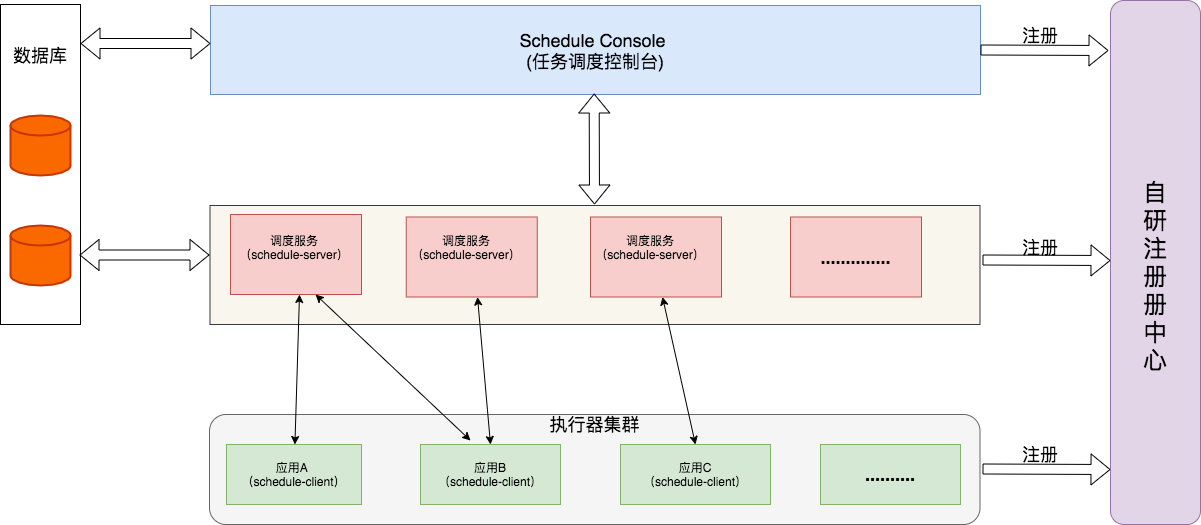
Artisan
新建一个预约已过期命令:
php artisan make:command ReserveExpired命令结构如下
namespace App\Console\Commands;
use Illuminate\Console\Command;
use Reserve;
class ReserveExpired extends Command
{
//使用时期望输入的命令
protected $signature = 'reserve-expired';
//命令描述
protected $description = 'change expired reserve state';
//主方法
public function handle()
{
$reserve = new Reserve();
$reserve->updateStateWhenExpired();
}
}获取输入
$name = $this->ask('What is your name?');
$password = $this->secret('What is the password?');请求确认
if ($this->confirm('Do you wish to continue?')) {
//
}颜色
$this->info('Success');
$this->error('Fail');
$this->line('Hello world');定义输入期望
在 signature 属性中定义期望用户输入的内容
- 花括号
{}为必须 - 加问号
{?}为可选 - 加等号
{=xx}为带默认值的可选
protected $signature = 'wechat-menu {type?} {officialType?}';当输入不符合时,直接返回提示信息:
$usageString = <<<USAGE
Usage: wechat-menu [options] [officialType]
options args: create/get
officialType args: one/two/three
USAGE;
$this->info($usageString);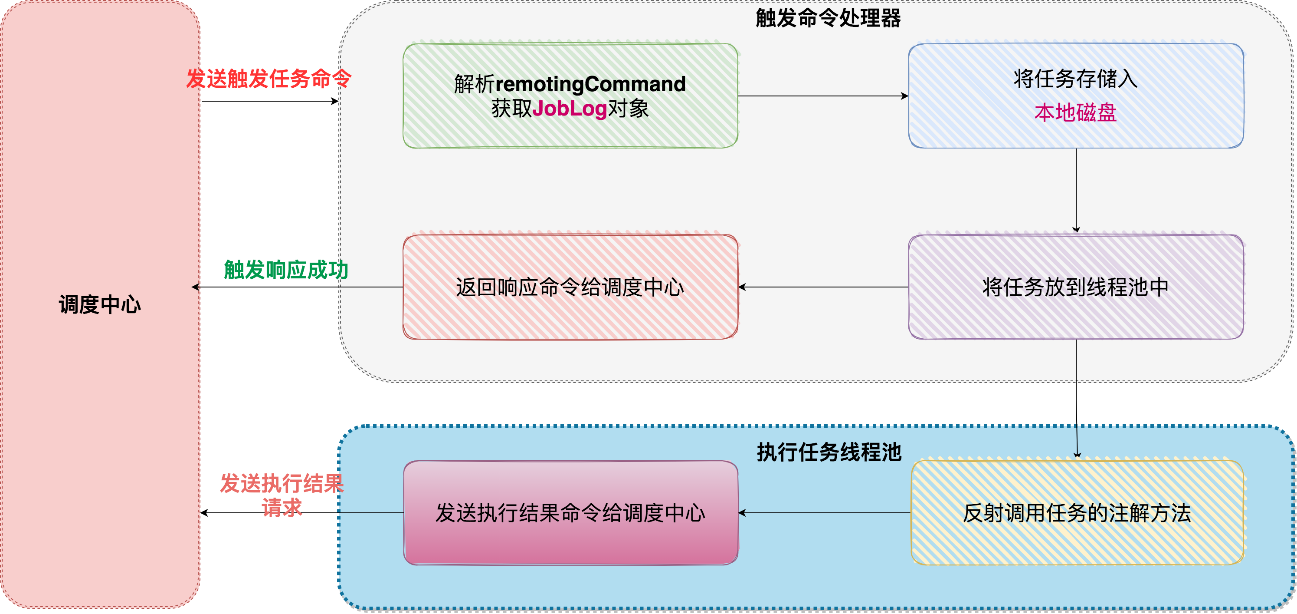
Queue
本次选择阿里云上提供的 RocketMQ,并使用 freyo/laravel-queue-rocketmq 包
config/queue.php'connections' => [ 'rocketmq' => [ 'driver' => 'rocketmq', 'access_key' => env('ROCKETMQ_ACCESS_KEY'), 'access_id' => env('ROCKETMQ_ACCESS_ID'), 'endpoint' => env('ROCKETMQ_ENDPOINT'), 'instance_id' => env('ROCKETMQ_INSTANCE_ID'), 'group_id' => env('ROCKETMQ_GROUP_ID'), 'queue' => env('ROCKETMQ_QUEUE'), 'use_message_tag' => env('ROCKETMQ_USE_MESSAGE_TAG', false), 'wait_seconds' => env('ROCKETMQ_WAIT_SECONDS', 0), 'plain' => [ 'enable' => false, 'job' => 'App\Jobs\RocketMQPlainJobHandler@handle', ], ], ],
创建任务
php artisan make:job ReceiveMoney在构造类中声明需要接收的参数,使用 dispatch 分发它,并指定队列:
ReceiveMoney::dispatch($data, $type)->onQueue(env('ROCKETMQ_TOPIC_JOB'));运行队列
# 常驻
php artisan queue:work
# 单次
php artisan queue:work --once失败处理
failed 配置队列中的任务执行失败时,保存失败任务的库与表,并用命令创建:
php artisan queue:failed-table
php artisan migrate手动查看与操作失败任务:
# 以表格展示
php artisan queue:failed
# 重试单个ID
php artisan queue:retry 1
# 重试全部
php artisan queue:retry all
# 删除单个ID
php artisan queue:forget 2
# 删除全部
php artisan queue:flush在运行时指定自动重试次数 --tries,例如 3 次:
php artisan queue:listen --queue=common --tries=3在类中定义一个重试时间方法,例如第一次 10 秒,第二次 1 分钟,第三次 5 分钟:
public function backoff()
{
return [10, 60, 300];
}完整的运行示例:
php artisan queue:listen --queue=common --delay=1 --sleep=3 --tries=3 --timeout=600 --quiet | bash >> /var/log/message_common.log 2>&1平时在遇到数据延迟时要及时查看队列状态